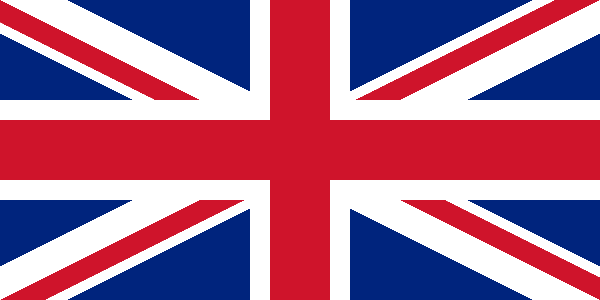Click here to join 11:30am prayer ministry
Click here to join daily prayer
Zoom is a programme that allows you to take part in video calls for free and break out into groups to enable group discussion.
It’s really simple to use and you don’t need to download anything. Below are some instructions on how to access and use Zoom.
- You will receive a link in an email from the Group Host. CLICK the link to load the ‘Zoom’ program.
- When loading is complete, run the Zoom application. A smaller window will open in the browser, CLICK ‘Open Zoom’.
- You may be asked if you want to join video and audio, choose ‘Yes’ (it can be turned off once you're in).
- The Host will introduce you to all the necessary features and way the session will run.
NOTE: if you are hearing high-pitched noises, click on the microphone symbol in the bottom left corner to mute.